In this chapter, you will learn about the various attributes of the Pillow Image object. You will also learn how to convert images from one mode to another.
format attribute
The format attribute of an Image class object stores the format of the file from which the image was read.
Pillow library supports many formats and almost all commonly used ones such as JPEG, PNG, BMP, PPM, ICO and GIF among many others.
Example
print(img.format)
# Outputs- 'PNG'height attribute
The height attribute of an Image class object stores the height of the image.
Example
print(img.height)
# Outputs- 2448width attribute
The width attribute of an Image class object stores the width of the image.
Example
print(img.width)
# Outputs- 3264size attribute
The size attribute of an Image class object stores a tuple that contains the size(the height and the width) of the image as (width, height).
Example
print(img.size)
# Outputs- (3264, 2448)mode attribute
The mode attribute of an Image class object stores information about the number and names of bands in an image.
The Pillow library supports various modes and also supports conversion between them. The table below contains the most commonly used mode along with their brief descriptions.
| Mode | Description |
|---|---|
L | Each pixel consists of 1 number ranging from 0-255(both inclusive). It represents a grayscale image. |
RGB | Each pixel consists of 3 numbers ranging from 0-255(both inclusive). These numbers denote the of Red, Green and Blue. |
RGBA | Each pixel consists of 4 numbers ranging from 0-255(both inclusive). These numbers denote the brightness of Red, Green and Blue along with alpha(transparency). |
HSV | Each pixel consists of 3 numbers ranging from 0-255(both inclusive). These numbers denote the Hue, Saturation and Value. |
CMYK | Each pixel consists of 4 numbers ranging from 0-255(both inclusive). These numbers denote the brightness of Cyan, Magenta, Yellow and Key(Black). |
Example
print(img.mode)
# Outputs- 'RGB'convert()
Pillow’s convert() method is used to change the colour mode of an image. Sometimes this may result in a change in the colour of the image.
Syntax:
image_object.convert(mode)
Example
In this example, we will be converting a colour image(of the mode RGB) into a black and white image(of the mode L).
img_bw = img.convert('L')
img_bw.show()The output of this will be-
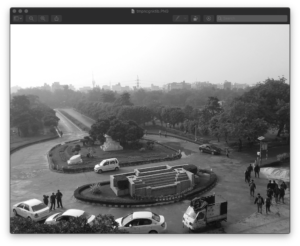
While converting a black and white image to a colour one the mode of the image is changed, however, the image will be identical to what it was before. This is because once an image is converted from colour to a black and white image, information about its colour is destroyed. This information cannot be recovered during its conversion back to a colour image.
Example
In this example, we will be taking a black and white image(of the mode L) and try to convert it into a colour image(of the mode RGB).
img_restored = img_bw.convert('RGB')
print(img_restored.mode)
# Outputs- 'RGB'
# Notice that the Mode of the image changes
img_restored.show()The output of this will be-
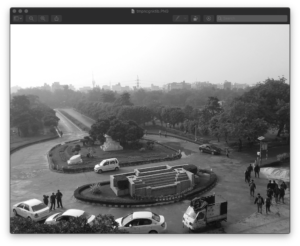
Note– Converting a black and white image to a colour image will change its mode but not its actual colour.
Example
In this example, we will be converting a color image(of mode RGB) into another color image(of mode CMYK).
img_cmyk = img.convert('CMYK')
print(img_cmyk.mode)
# Outputs- 'CMYK'
img_cmyk.show()The output of this will be-
